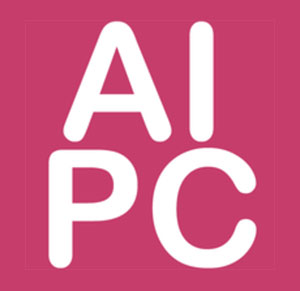Overview
This free rental property management spreadsheet can help you to keep track of up to 10 investment properties (rental expenses, income, etc).
Do you want to try the new Investment Property Record Keeping Spreadsheet now for FREE with NO obligation to purchase? Click here to learn more about the Investment Property Record Keeping Spreadsheet. If you have tried the new Investment Property Record Keeping Spreadsheet and need an unlock code to turn the trial to the full version after the trial expires for only $79, please click the button below.
Most of us don't want to pay for complicated accounting software or other technical software packages - that's why I developed this simple but powerful Investment Property Management Spreadsheet based on ATO rental property spreadsheet. You can track all the income and expenses up to 10 properties on a monthly basis. It will estimate the tax deductions of individual properties as well as your property portfolio. This property rental workbook can save you at least $100 per year because it is free. You can use it for calendar year or financial year.
Here is a screenshot that will give you a better idea that what you need to do and what this Rental Property Management Spreadsheet can do for you.
Things You Need to Know
This calculator is built in Microsoft Excel worksheet. You need to have Microsoft Excel® 2013 & Above for Microsoft Windows® OR Microsoft Excel 2016 & Above for Mac® to use it.
This free rental property management spreadsheet can only hold one year data for your properties. Each new year you need to use another copy of this rental property management spreadsheet. If you want to keep all your data from different years in one file you need to use the Investment Property Record Keeping Spreadsheet. The Investment Property Record Keeping Spreadsheet is NOT free but you can try it first. If you like it you can then decide if you want to pay for it. If you purchase the Ultimate Investment Property Calculator we can include the Investment Property Record Keeping Spreadsheet as a free bonus.
All the calculators (paid and free ones) on this website are password protected. We don't provide unprotected versions of the PAID calculators due to copyright reasons. If you purchase the paid calculators because you want to get the unprotected version please don't make the purchase as we are not going to provide unprotected copies. By purchasing the paid calculators you agree that no unprotected copies of the PAID calculators will be provided to you. If you don't agree please do not purchase. If you need the unprotected version of any FREE calculator a fee will apply. The advantage of the unprotected version is that you can freely edit the tool without any limit although we still own the copyright of the unprotected calculator. Please note you cannot redistribute our calculators without a written approval from us even for the ones with your modification or customization. In addition we are not going to provide any support on unprotected calculators with any modification or customization.
FAQs
Here is a list of the frequently asked questions about the Rental Property Management Spreadsheet. If you have any questions not listed here, please use the Contact Investment Property Calculator form to get contact with us and we will get back to you in 24 hours.
How to change the Financial Year to Calendar Year?
Go to the Summary sheet. From Cell D7, change the Financial Year to Calendar Year. Please note: Calendar Year starts with January and this cannot be changed.
How to change the start month of the Financial Year?
In Australia a Financial Year normally starts with the month of July. If you need to change the start month, you can go to the Summary sheet. Make sure Cell D7 is Financial Year. Then from Cell G7, change the month to the start month you want it to be.
How to change the Expenses & Income item names?
You cannot change the Expenses & Income item names in the free rental property management spreadsheet. If you need to customise the names please consider the paid Investment Property Record Keeping Spreadsheet which allows you to change the item names. The Investment Property Record Keeping Spreadsheet provides lots of more functions and lets you keep multiple years of data for up to 50 properties.
Do I need an unlock code to use the free rental property management spreadsheet?
No, you don't need an unlock code to use the free rental property management spreadsheet. The unlock code mentioned on this page is for the paid Investment Property Record Keeping Spreadsheet which provides lots of more functions and helps you keep multiple years of data in one file for up to 50 properties.
Download FREE Rental Property Management Spreadsheet